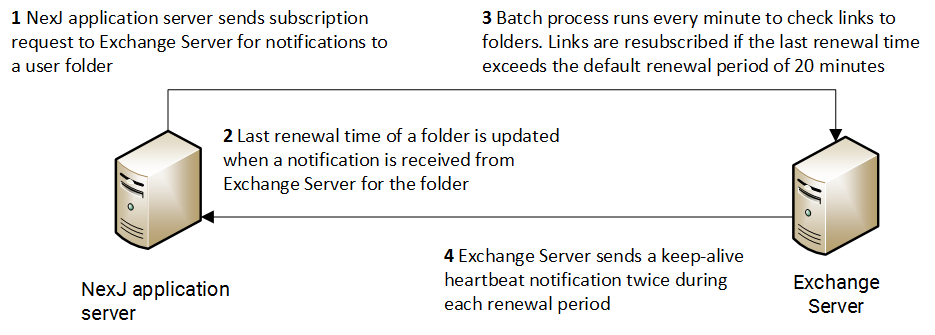Creating links to folders on the Exchange server
You can create and configure these links individually using NexJ Admin Console or you can create multiple links simultaneously by using an SQL script. Typically, you use an SQL script to onboard a large number of users. The following image provides an overview of using an SQL script to onboard a large number of users.
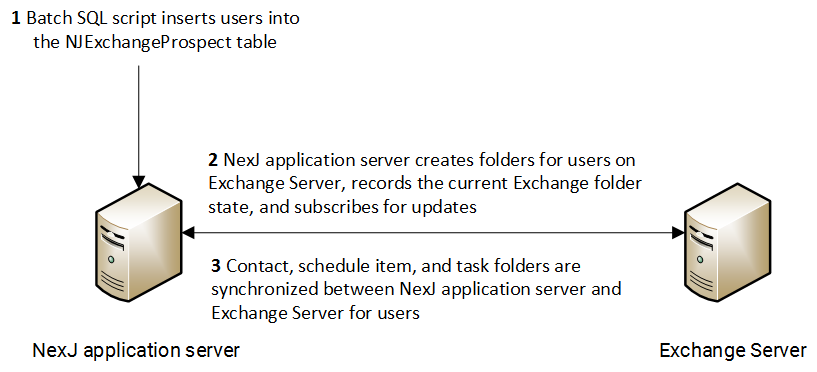
Subscriptions to folders on Exchange Server
After creating links to folders on Exchange Server, NexJ CRM monitors and maintains links to the folders on Exchange Server. NexJ CRM sends a subscription request to Exchange Server to subscribe to notifications for contacts, schedule item, and tasks. The last renewal time of a folder is updated when a notification is received from Exchange Server for the folder. A NexJ CRM batch process runs every minute to check links to contact, schedule item, and task folders. Links to folders are resubscribed if the last renewal time exceeds the renewal period. Exchange Server also sends a keep-alive heartbeat notification twice during each renewal period, for example, if the renewal period is 20 minutes, a heartbeat is sent every 10 minutes.
The following image shows how the NexJ CRM and Exchange Server manage subscriptions to folders on Exchange Server.