
Type to start searching...
An optional workspace portlet that displays a list of items. Clicking on the list will typically navigate to a detail page.
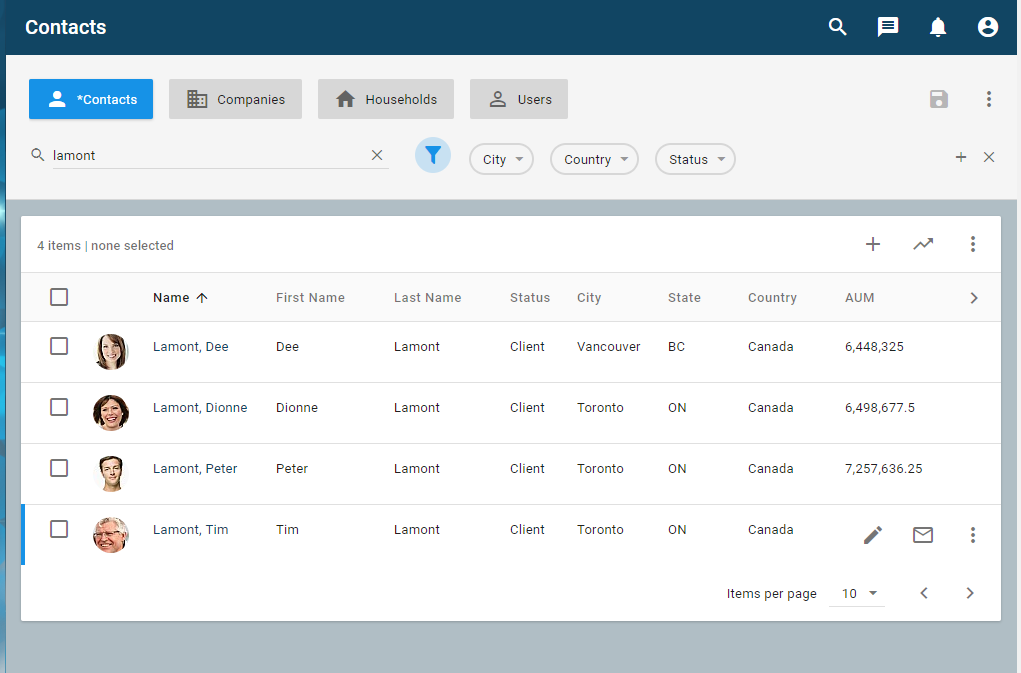
name : uiIdentifier
The portlet reference name.
The name should follow development naming standards.| Valid values based on“string”. | |
|---|---|
| :?[\p{L}_][\p{L}\p{N}_]*(:[\p{L}_][\p{L}\p{N}_]*)* |
Value must begin with a letter. Case and length are not restricted. Letters and numbers are allowed. Colon is used as a scope separator. Spaces and other punctuation characters are not allowed. |
portlet : string
The referenced portlet name.
The portlet reference may be one of:
- MDA portlet name. e.g. portlet="training:EntityDetail"
- AFL module name containing “/” e.g. portlet=“app/radio” (only valid from Workspaces)
- URL to a remote portlet. e.g. portlet="http://www.myserver.com/myApp.html" (only valid
from Workspaces)
- root:/ - prefix for URL, provides the current server context
e.g. root:/myApp.html
- ${<contextVar>} - querystring parameter for context variable values
e.g. root:/myApp.html?EntityId=${EntityId}
- ${=<contextVar>} - convenient shorthand for the previous syntax.
e.g. root:/myApp.html?${=EntityId}
- $ - querystring parameter to set background to transparent
e.g. http://www.myserver.com/myApp.html?${=EntityId}&$
- $=max - instructs the AFL-based portlets that they should maximize the IFRAME area.
the Entity Navigator