Hi,
I am assuming that you used SampleData in the Admin console to populate sample data for your instance as seen in the image below.
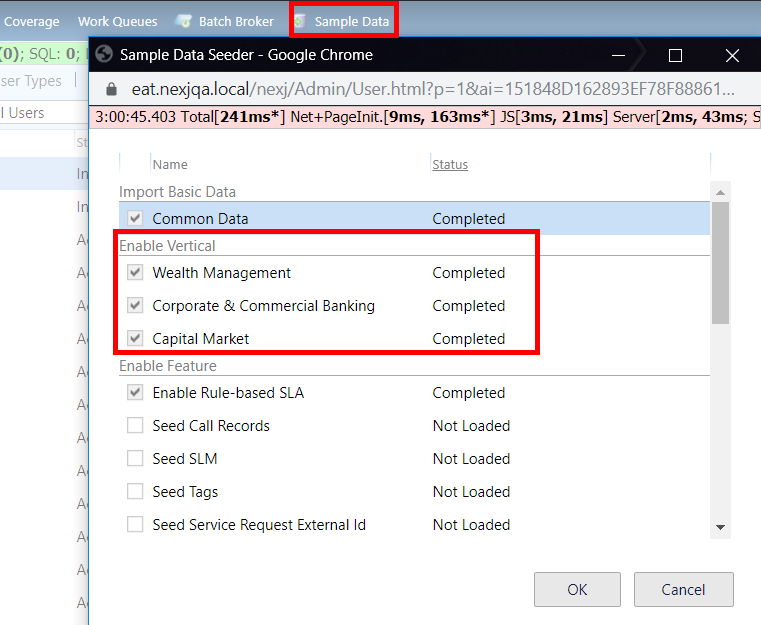
You may have kept all 3 Verticals selected to populate data and hence 3 Summary tabs. Each summary tab relates to one of the verticals and in reality you should only be enabling one vertical at a time. If you want to get rid of the 3 Summary tabs, you will have to recreate and re-add the sample data with only one vertical selected.
However, if for whatever reason you may need to have more than one vertical selected and in which case (assuming that you know which Summary tab is needed and only one is needed) you would need to make a code change to hide one of the summary tabs in ContactServicePortlet.screen’s sysWorkspaceInitialize uiAction.