
Type to start searching...
Portlets are the basic UI components that make up an application. They host one or more Layouts and present features to end users.
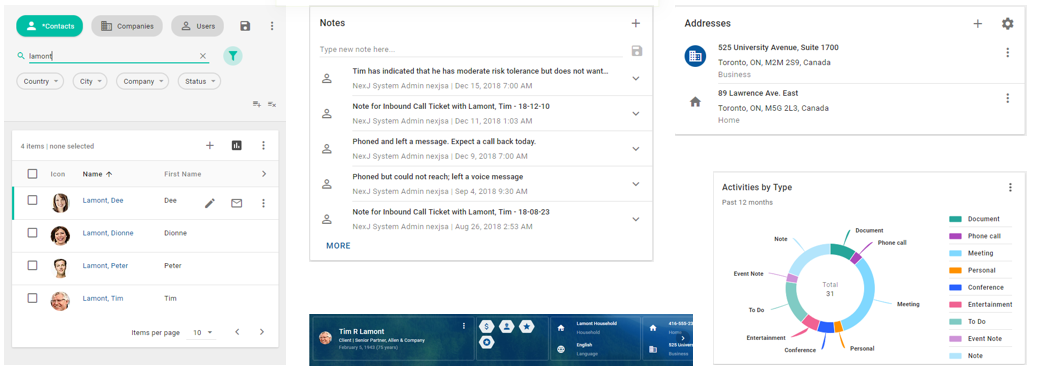
augment : uiIdentifier
Name of a layout to augment.
| Valid values based on“string”. | |
|---|---|
| :?[\p{L}_][\p{L}\p{N}_]*(:[\p{L}_][\p{L}\p{N}_]*)* |
Value must begin with a letter. Case and length are not restricted. Letters and numbers are allowed. Colon is used as a scope separator. Spaces and other punctuation characters are not allowed. |
caption : string
Caption text.
This text will appear in standalone mode (i.e. ui/portlet/<portletName>) but will not display when hosted in a portal application.context : string
Input context variable names: <variable1> ... <variableN>
Context is shared between portlets. A context has a name and a value. For instance, in the Contacts Workspace, the main context variable is EntityId (case is important). All portlets with a given context in their context property will listen for changes to that context variable. To connect context changes to a layout within the portlet (we will call this the 'context' layout), use (context-form-target ...). Other layouts may be connected to the context layout with their association properties. scheme
(context-form-target (this'view) "EntityId" "EntityList")
; with an association
(context-form-target (this'view) "EntityId" "EntityList"
(: association '(@@ Entity entityParticipations act))
)
; with a where clause function
(context-form-target (this'view) "EntityId" "EntityActList"
(: whereFunc
(lambda (value)
(getEntityActListWhere value ((this'getEventModel "showRollup")'checked))
)
)
)
(context-form-target (this'view) "OpportunityId" "OpportunityList" '())
description : string
Portlet description, including its purpose
modules : string
Space separated list of AMD module names, without quote marks
Loads AMD JS module(s) as a dependency when the portlet is loaded. Place in broker or main portlet to load with the application.
nexj/proj/adapter1 nexj/proj/adapter2
privilege : identifier
Access privilege
| Valid values based on“string”. | |
|---|---|
| :?[\p{L}_][\p{L}\p{N}_]*(:[\p{L}_][\p{L}\p{N}_]*)* |
Value must begin with a letter or an underscore. Case and length are not restricted. Letters, numbers and underscores are allowed. Colon is used as a scope separator. Spaces and other punctuation characters are not allowed. |
style : string
Space separated list of class names to add to the Portlet's markup
Adds the class names to the outer div of the element to allow for custom css styling. To load mda portlet specific css rules, place them in mod/app/portlet/<portletName.css>. Replace ':' characters with '.' for namespace elements in the portletName.
mod/app/portlet/mda.CategoryNavigator.css
visible : string
Visibility flag association path or expression
Association path syntax: "layoutRefName attr", "layoutRefName attr1 .. attrN"
Expression syntax: (lambda (a1 ... aM) ...) <assoc1> ... <assocM>
where assoc# is an association path, such as (layoutRefName attr), (layoutRefName attr1 .. attrN).
Alternative syntax, which might be more convenient in some cases: `<expr>, with unquoting for associations.
(lambda (covered) (not covered)) (refContactDetail isCovered)
or
`(not ,(refContactDetail isCovered))
Sequence of:
Menu [0..1] - The main menu for the portlet.
Sequence of:
Script [0..1] - Code to run during Portlet initialization
DataActions [0..1] - The collection of DataActions configured on a Portlet or Dialog.
UIActions [0..1] - Portlet-level UI actions
Notifications [0..1] - The set of notifications defined for the portlet.
Choice of:
Composite [1..1] - A container that displays its child views in columns - in the root of a portlet or dialog.
Tabs [1..1] - A container that displays its child views in tabs - in the root of a portlet or dialog.
Switch [1..1] - A container that displays only one of its child views at a time - in the root of a portlet or dialog.